



   
|
![]()
Rebuilding Units
If a hot spare is specified and a redundant unit degrades, an event notification is generated and the hot spare dynamically replaces the failed drive in the redundant unit without user intervention. The rebuild process will automatically be launched as a background process at the next scheduled time. If scheduling is turned off, the rebuild process will start almost immediately (within a few minutes). If 3DM is running and E-mail notification is enabled, an event notification will be sent to specified users when the rebuild process starts and when it completes.
For 9550SX and 9590SE controllers, if Auto-Rebuild is enabled, the firmware will attempt to rebuild a degraded unit with an available drive or a failed drive.
If desired, you can manually replace the drive, rescan the controller, and start the rebuild process.
If multiple drives are faulted in a RAID 10 configuration, the drives are rebuilt simultaneously. In a 4-drive RAID 10 configuration, up to two drives can be rebuilt. In a 6-drive configuration, up to three drives can be rebuilt. In an 8-drive configuration, up to four drives can be rebuilt. In a 12-drive configuration, up to six drives can be rebuilt.
Note: If both drives in a RAID 10 mirror set are faulted, the data is not recoverable. Up to half of the drives in a RAID 10 unit can become defective and still have the user data retained, as long as the failed drives are only half of each mirrored pair.A RAID 50 unit can also sustain multiple drive failures, as long there is only one failed drive in each RAID 5 set.
When a RAID 5 is running in Degraded mode, the missing data is reconstructed from all non-degraded drives.
Note: If a rebuild fails, check the Alarms page for the reason. If there was an ECC error on the source disk, you can force the rebuild to continue by checking the Overwrite ECC Error policy on the Controller Settings page in 3DM and then running Rebuild again. This will cause uncorrectable blocks to be rewritten, but the data may be incorrect. It is recommended that you execute a file system check when the rebuild completes.When a drive on a unit degrades, you replace it with an available drive and then rebuild the unit. For units on 9550SX and 9590SE controllers, if Auto-Rebuild is enabled and a drive is available, starting the rebuild is optional as it will start automatically.
To rebuild a unit
- If necessary, add a new drive to be used to replace the failed drive. (For details, see Adding a Drive through 3DM.)
- In 3DM, choose Management > Maintenance.
- In the Unit Maintenance section of the Maintenance Page, select the degraded unit and click the Rebuild Unit button.
- When a dialog box displays available drives, select the drive you want to replace the degraded drive and click OK.
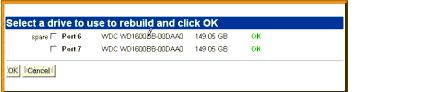
- If the degraded unit has more than one degraded drive (for example, a RAID 10 where both mirrored pairs each have a degraded drive), repeat steps 3 and 4.
If rebuild scheduling is not enabled on the Scheduling page, the rebuild process begins almost immediately in the background. If rebuild scheduling is enabled, the unit will not start actively rebuilding until the next scheduled time.
Note: If you need to cancel a rebuild, you can do so by using the Remove Drive link on the Maintenance page to remove the drive from the unit.
| AMCC www.3ware.com Direct:(408) 542-8800 Toll Free: (800) 840-6055 email: 3waresupport@amcc.com |
   
Copyright (c) 2004-2006, AMCC |