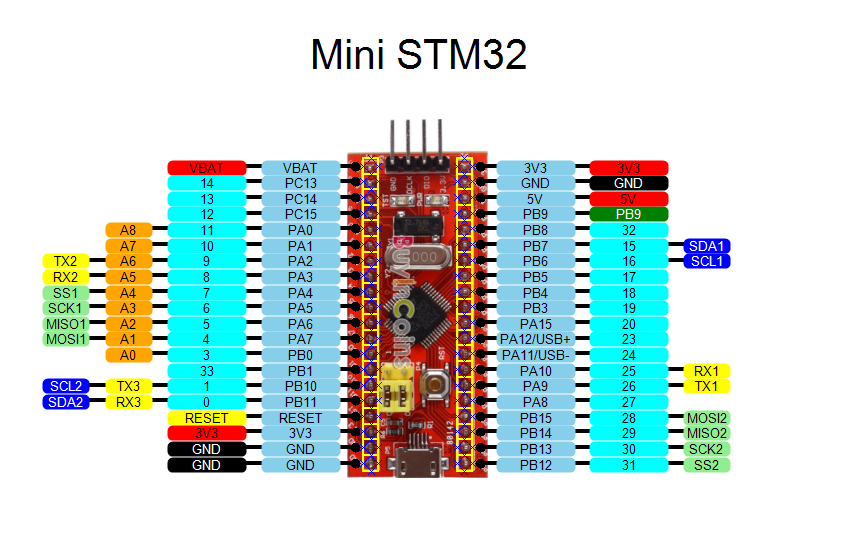
September 12, 2017
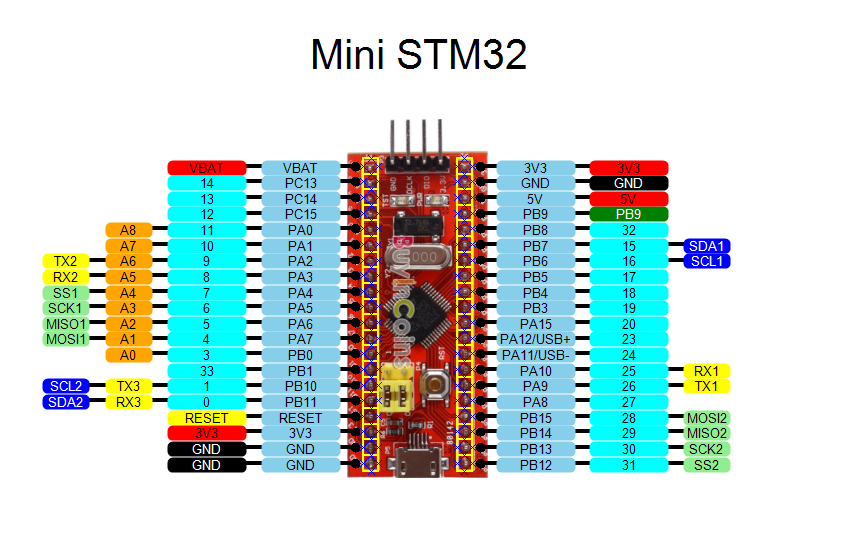
Or in case you like it better, here is another diagram:
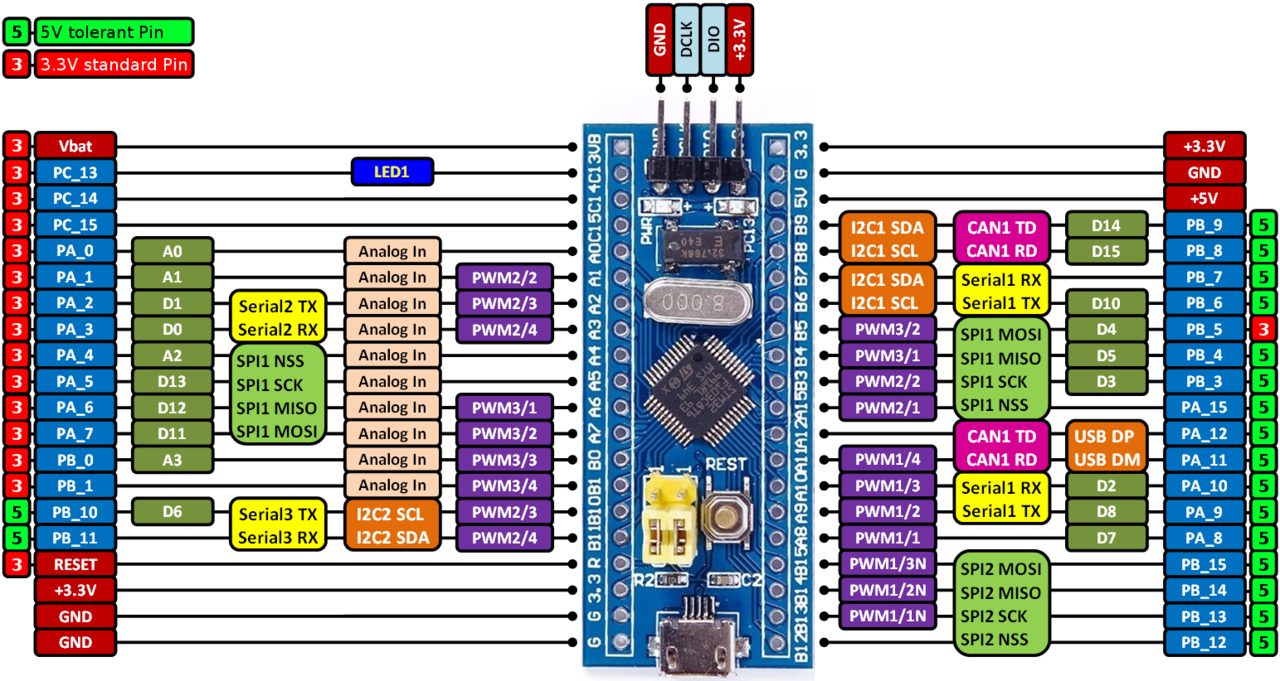
By my count, there are 30 GPIO pins you are free to use. 32 if you avoid using USB. But you say, "hey, there are three 16 bit GPIO gadgets, that should be 48 pins!". Well, a bunch (PC0 to PC12) just never made it to the outside world in the 48 pin package chip used on this board. That gets the count down to 35.
To get the count down to 30 from 35, consider these 5 pins that have been dedicated to special uses on the PCB:
PA13 is SWDIO PA14 is SWCLK PB2 is BOOT1 PA11 is USB PA12 is USB
The pins along the sides are as follows. I ran an experiment outputing a waveform on all GPIO pins and note those that had issues.
Gnd Gnd 3.3 Reset B11 B10 B1 B0 A7 A6 A5 A4 A3 A2 A1 A0 C15 -- cannot use, crystal on board C14 -- cannot use, crystal on board C13 -- on board LED V-battery (goes to the chip, see data sheet)
B12 B13 B14 B15 A8 A9 -- Uart 0 Tx A10 -- Uart 0 Rx A11 -- USB D+ A12 -- USB D- A15 -- used for JTAG, see below B3 -- used for JTAG, see below B4 -- used for JTAG, see below B5 B6 B7 B8 B9 5 volt Gnd 3.3
I found the answer in RM0008, section 9.3.5. After reset these GPIOs default to being part of the JTAG interface. Table 37 shows the value to write to the SWJ_CFG field of the AFIO_MAPR register in section 9.4.2 to fix the issue. But first you must enable the AFIOEN bit in the RCC_APB2ENR register. I’ve only tested this for output but it works.
Tom's Computer Info / tom@mmto.org