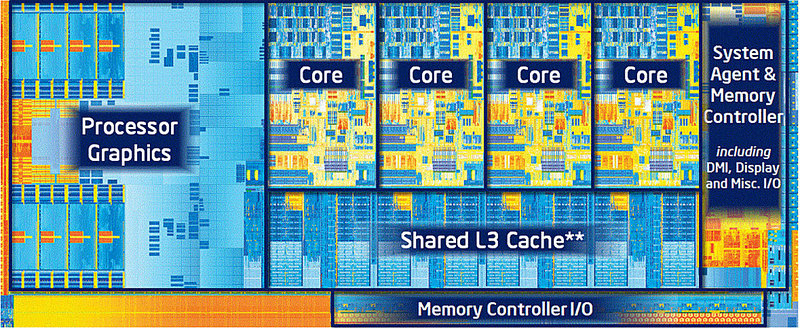
It has been a year since I built a computer based on an Intel i5-2500K chip. My other computer (at the office), burned itself up (it was a dual core AMD X2 system). The plastic rivet holding the chipset fan broke or popped off, the chipset fan came loose, and the chipset chip self destructed. So it was time for a new computer. Too bad. Even though this computer was nearly 8 years old, it was still fast enough to do what I expected of it.
Of course you can't just buy a motherboard (unless you scrounge around on Ebay, which is not a bad idea given how people love to do upgrades). You buy a new motherboard, and a new processor, and memory. In my case the processor turned out to be an i7-3770K.
It was affordable ($240) to fill the motherboard up to the max with 32G of ram. As they say, extra ram is the cheapest and most effective upgrade.
The i7 has 4 cores, but each core can run two hyperthreads, so to linux it looks like an 8 processor machine. The i7-3770K runs at 3.5 Ghz, and can run a single core in what it calls "Turbo" mode at 3.9 Ghz. The K indicates that it has an unlocked multiplier, which means that I could overclock it if I wanted to (and if I wanted to buy a special heatsink). Along with 4 cores, it has an on chip graphics unit (the intel 4000 igp). It has an 8M L3 cache, and 4 256K L2 caches. This particular i7 fits into an LGA 1155 socket. I came close to buying a LGA 2011 socket machine, but let the sales guys talk me out of it. More on this below, but I am now quite convinced that they steered me right. The intel parts with 3xxx model numbers are "Ivy Bridge" chips. The older parts with 2xxx model numbers are Sandy Bridge chips. Ivy Bridge uses a 22 nm process, whereas the older Sandy Bridge parts used a 32 nm process. Among other things this allows the Ivy bridge parts to use less power (the i7-3770K is a 77 watt part, whereas the i5-2500K is a 95 watt part).
The i7-3770K has 1400 million transistors, as compared to 995 million for the i5-2500K.
The i7 die is smaller, 160 mm^2 as compared to 216 mm^2.
Smaller die, lower power, yet more transistors.
Haswell (see below) is due to come out in late 2013, and it is very likely that it will introduce a new socket. If so, the LGA 2011 is going to have a short and not very interesting life. I am convinced that there are few if any reasons to go to the socket 2011 unless you just absolutely have to have 6 cores right now. There are great processor options for LGA 1155. Don't ask me what the extra 850 or so pins are all about.
As for overclocking, I am getting conflicting information as for Sandy Bridge
versus Ivy Bridge. Both overclock readily to 4.5 Ghz. (The word is go with 1.1 volt
and 4.5 GHz) For those who want to go even more radical than this, the word is that there
are thermal issues with the Ivy Bridge package. Something about the thermal compound
in the LGA 1155 Ivy Bridge heat spreader.
A direction I do not intend to explore.
You can do Google searches on "Haswell". This is the up and coming (4th generation) Intel chip design (what ever happened to AMD). Part of what I hear is that Intel is paying more attention to the low power mobile market as studies show that laptops and mobile devices are claiming a larger and larger share of the processor market. The other thing I hear is that Intel is discussing abandoning sockets altogether and requiring devices to be soldered on the motherboards. This really upsets some people, but I am not sure that I am among them -- typically motherboard, processor, and memory all have to be bought together anyway -- and I have never done a processor upgrade where I have replaced a working cpu to get a bump in performance.
I went with a Gigabyte "G1 Sniper 3" motherboard (the previous motherboard was an Asus, and now they loose a sale because their 5 cent plastic rivet gave out). I am not entirely serious. Asus motherboards have treated me well, but Gigabyte is also on my good guy list. The guy at the shop claims that he does see fewer returned Gigabyte boards and he says that Gigabyte is better about returns than Asus when they do happen. The "sniper" thing is a bit much, but I will resist launching into a tirade about how violent video games are corrupting our youth.
The other board was an Asus P8Z77-V, which is another nice full size ATX board.
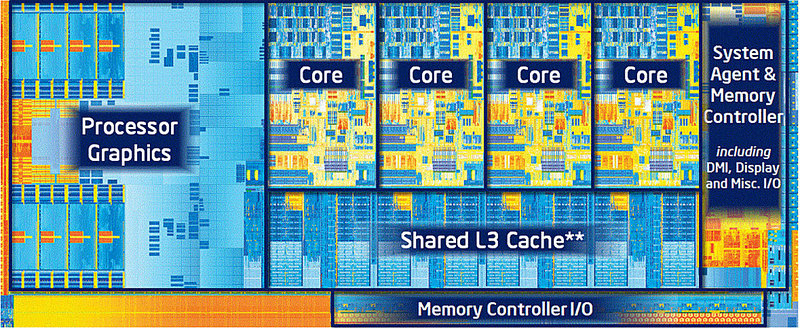
Here is a good article:
The trick in running more than one monitor lies in the motherboard connectors. In addtion to one DVI-D connector, my Gigabyte board offers an analog VGA connector, an HDMI connector, and a "display port". In theory 4 different ways to connect a monitor. (The Gigabyte motherboard is a Z77 chipset board, if that matters).
To get dual head, I plugged in a PCIe graphics card with two DVI-D connectors and this worked perfectly with no hassle whatsoever. Both my monitors have DVI-D connectors, and I would very much prefer to use them. A plug in graphics card was the quick easy path, but now I am exploring possibilities of dual head with the i7 igp.
I shopped around and discovered there are cheap display port to DVI-D cables available (for under $20), but everything I tried to get a DVI monitor to work with the one I purchased failed. Even connecting only one monitor via the adapter. For all I know the adapter is faulty.
After this exercise, I inspected my monitors more closely and discovered that they both also have VGA connectors available. And; lo and behold; when I connect one via the DVI cable and the other via the VGA cable, I get dual head. It does somewhat annoy me to use the VGA cable, but to be honest, the display on the monitor looks just fine.
In reading one review, I find that the Gigabyte board ships so that it overclocks the CPU one notch by default out of the box! A normal setup for an i7-3770K is to run the 4 cores at 39/39/38/37, some people run them all 39/39/39/39, but what this Gigabyte board does is to run them 40/40/40/40 !! Not widely advertised, and needs confirmation.
The Gigabyte board has a fancy audio setup from Creative Labs. What this means for me most likely is that it will never work under linux. It has the creative CA0132 chip in what they call "Creative Sound Core 3D". Maybe there is hope. Once user reports that the sound on his Gigabyte G1.Sniper.3 did work for a while (until a system update). He said it was working again after a full reinstall. So the situation is better than I might have hoped.